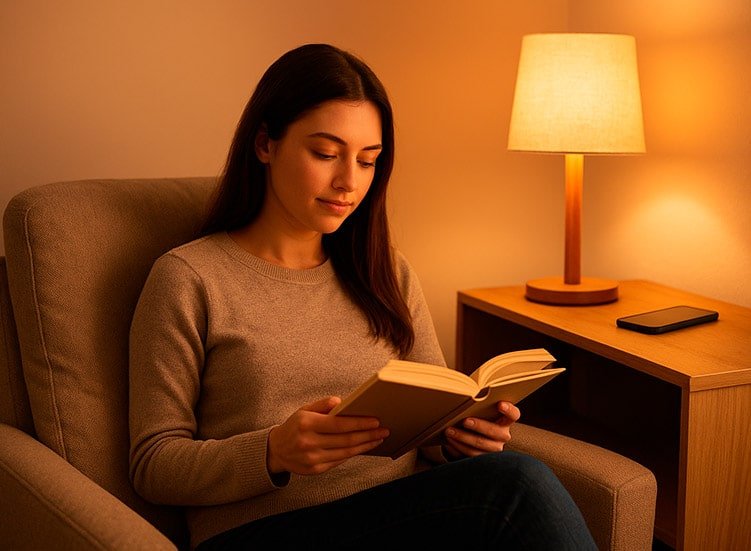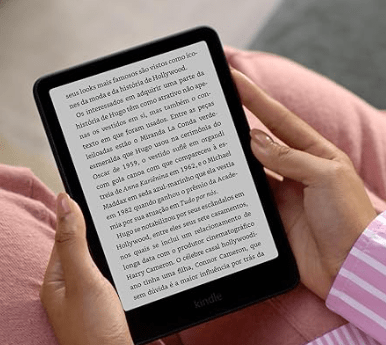We live glued to screens; we work, socialize, learn, get entertained, and even unwind—everything mediated by pixels.
Hmm, maybe it’s time for a Digital Detox? Let’s talk about it in this article.
Technology has expanded possibilities, but it also brought a quiet side effect: digital overload, when disorganized and compulsive use of devices, apps, and notifications starts to erode our focus, mood, sleep, and productivity.
This guide shows how to regain control without going to extremes—clear steps, tested methods, and tools that help (instead of hinder). The idea is simple: balance, not abstinence. You’ll learn to design habits that make tech an ally, not the boss of your life.
Is a digital detox possible without “going back to the Stone Age”?
Yes—but a “digital detox” is not spending 7 days offline and then returning to the same pattern.
It’s a sustainable system to:
- Reduce interruptions without missing opportunities.
- Trade passive consumption for intentional use.
- Increase focus, energy, and free time without abandoning technology (which is part of work, study, and leisure).
Warning signs (if 2 or more fit you, this guide is for you)
- You pick up your phone “for 1 minute” and lose 20.
- You feel guilty after scrolling the feed, yet repeat the behavior.
- You wake up and go to sleep looking at a screen.
- You forget simple commitments because you “got lost in notifications.”
- Your sleep is light, fragmented, or filled with anxious dreams.
- You work a lot, deliver little, and live with a sense of urgency.
Myths and truths about digital detox
Myth 1: “Detox means cutting everything.”
Truth: It’s about redesigning your environment, schedule, and rules of the game. You stay online—just in control.
Myth 2: “If I turn off notifications, I’ll miss something important.”
Truth: Most notifications aren’t urgent. You can set rules that preserve what’s critical (family, work) and silence the rest.
Myth 3: “Focus is willpower.”
Truth: Focus is environment design: when your setup reduces friction and temptations, the right behavior happens almost by itself.
Practical benefits of investing in a digital detox (what changes in 7–30 days)
- Focus & output: deep work blocks without app ping-pong.
- Sleep & mood: less blue light at night, less unnecessary mental activation.
- Relationships & presence: more attentive conversations, less being physically present but mentally elsewhere.
- Time back: hours reclaimed for hobbies, reading, movement, and real rest.
- Creativity: productive boredom returns; ideas appear when there’s space.
The R.E.S.E.T.® Framework for a Balanced Digital Detox
Use this acronym to remember the five pillars:
R — Rules for Notifications
Define who can interrupt you and when. Prioritize calls and messages from key people; silence everything else by default.
E — Environments & Screen-Free Times
Create offline “zones” and “windows” (meal tables, 30–60 minutes before bed, the first hour of the day, important alignment meetings).
S — Structured Block Work
Work in cycles (e.g., 50/10 or 90/20). Between blocks, check messages and feeds. During the blocks, block distractions.
E — Ergonomics & Energy
Your body rules your brain. Adjust chair, screen height, and lighting. Insert short active breaks (2–3 minutes) between blocks.
T — Tech That Works for You
Equip yourself with tools that cut noise: site blockers, timers, task managers, e-book readers, noise-canceling headphones.

Step-by-Step Guide to Start Your Digital Detox
A 14-day plan to regain control.
Days 1–3: Diagnosis and Minimum Rules
- Track your actual use: screen time by app, peak hours.
- Cut the obvious: disable notifications from social media, shopping apps, and news.
- Pick 2 offline windows per day (e.g., 12–1 p.m. and 10 p.m.–7 a.m.).
Days 4–6: Focus Blocks and Check-in Hours
- Implement 2 deep work blocks per day (50–90 minutes each).
- Set “check-in hours”: email and messengers only at, say, 11 a.m. and 4 p.m.
- Start an offline menu (a list of screen-free activities for micro-breaks).
Days 7–9: Ergonomics and Sleep
- Adjust chair, keyboard, monitor, and lighting.
- Install a blue light filter at night (software or glasses).
- Sleep ritual: 60 minutes screen-free before bedtime.
Days 10–12: Social Media Under Protocol
- Move social media to a secondary device (tablet) or browser without saved logins.
- Access only via shortcuts (no icons on your phone’s home screen).
- Set a time limit (e.g., 20–30 minutes total per day).
Days 13–14: Fine-Tuning
- Review the data: what’s still draining your time?
- Create whitelists (sites/apps allowed during focus blocks).
- Establish relapse signals and a correction plan (see next section).
Relapse Signals (and How to Fix Them in 24 Hours)
- Back to “just one more video” → Increase friction: log out, remove app from home screen, block recommendations.
- Interrupted focus blocks → Enable aggressive blocking during deep work (no exceptions).
- Poor sleep → Reinforce “1h screen-free,” dim lights, warm shower, physical book.
- Morning feed scrolling → Replace with 10 minutes of stretching + hydration.
- Endless email → 2x per day rule. Use templates and filters.
Practical Digital Detox Protocols for Everyday Life:
Intentional Morning (30–60 minutes screen-free)
- Water + natural light + light movement.
- Plan 3 key outcomes for the day (not 20 tasks).
- Only then open email/messengers.
Deep Work (2–4 blocks per day)
- Define a measurable goal per block (e.g., “draft 3 variations of the proposal”).
- Block social media and messengers on both computer and phone.
- Take a 5–10 minute break: water, stretching, breathing.
Real Meetings
- Come with an agenda and clear objective.
- Start and end on time.
- 50 minutes, not 60 (gain 10 minutes of real break).
Conscious Leisure
- 1–2 sessions of intentional entertainment (movie, series, game), no endless scrolling.
- One analog hobby: cooking, gardening, playing an instrument, drawing, reading.
Restorative Evening
- Last message check: 2h before bed.
- Dim lights, no “just one video.”
- Physical reading or 5-minute journaling.
“Environment Architecture”: Making the Right Choice Easy
- Remove tempting icons from your home screen.
- Keep your phone out of the bedroom (use a physical alarm clock).
- Create a “focus station”: clean desk, headphones, water, timer.
- Visible checklists: start of day, start of block, end of day.
- Screen-free zones: dining table, bathroom, bedside.
Email, Messengers, and Social Media: Simple Rules That Save Hours
- Batch emails: 11 a.m. and 4 p.m. (or once in the morning, once in the afternoon).
- Inbox management: create automatic filters by sender/subject (work, finance, newsletters, promotions).
- Standard replies (templates) for recurring requests.
- Messengers: mute groups by default; highlight important mentions.
- Social media: access via browser (no app), timed sessions, and a curated “following” (only what nourishes you).
Ergonomics & Energy: The Body That Sustains Focus
- Chair with lumbar support and neutral posture.
- Screen height at eye level (stand/monitor).
- Diffuse lighting without glare.
- Noise-canceling headphones in noisy environments.
- Active breaks every block: stand up, roll shoulders, stretch wrists.
- Warm light at night; avoid white/blue light after sunset.
Technology Supporting Digital Detox: An Anti-Distraction Kit (affiliate-friendly)
Choose 1–2 from each category to reduce noise without “locking up” your life.
Blockers & Focus
- Website/app blocker by time periods and lists (desktop & mobile).
- Simple timer (Pomodoro) with time reports.
- “Article reader” without ads or recommendations.
Organization & Tasks
- A task manager with weekly view and goals.
- Quick capture (inbox) to jot down ideas without opening social apps.
- Calendar with time blocks reserved for deep work.
Sleep & Well-Being
- White noise/nature sounds app.
- Smart lamp with automation for “relax mode.”
- Blue-light filtering glasses (at night), if useful for you.
Helpful Hardware
- Physical alarm clock (goodbye phone in the bedroom).
- Kindle or e-ink reader for nighttime reading without harsh brightness.
- Noise-canceling headset for focus and clear calls.
- Laptop stand + external keyboard & mouse.
Measuring Your Progress in Digital Detox (and Showing Value to Yourself)
Define simple metrics to track weekly:
- Total screen time and per app.
- Number of deep work blocks per day.
- Hours of sleep and perceived quality.
- Interruptions per hour (approximate).
- “Days with 2 offline windows completed” (yes/no).
- Mood/energy scale (0–10).
Here goes your comparison chart (before/after, week 1 vs. week 4):
| Level of Digital Dependence | Common Signs | Detox Strategies |
|---|---|---|
| Mild | Frequently checking notifications, mild anxiety when offline. | Set specific times for social media, activate “Do Not Disturb” mode. |
| Moderate | Difficulty focusing at work/studies, insomnia from nighttime screen use. | Define “phone-free zones,” use screen-time tracking apps. |
| High | Irritability without the phone, loss of productivity, social withdrawal. | Practice digital detox days, develop offline hobbies, seek therapeutic support. |
| Chronic | Extreme dependence, personal/professional damage, intense anxiety. | Professional intervention, digital rehab programs, psychological support. |
The idea is to quickly visualize: what improved, what plateaued, what needs adjustment.
Case Studies (Real and Replicable Examples of Digital Detox)
Case 1 — Anna, 32, Marketing Professional:
Problem: 7h/day on phone, 24/7 messaging, nighttime anxiety.
Interventions: notifications only from key contacts; 2×90 min focus blocks; phone out of the bedroom; physical reading at night.
Result: (3 weeks): 4h/day on phone; 3 deep work blocks/day; falls asleep in 15–20 min; reports “lighter mind.”
Case 2 — Diego, 41, Remote Manager:
Problem: endless meetings, constant emails, multitasking.
Interventions: 50-min default meetings; agenda and decisions in invite; email 2×/day; noise-canceling headphones.
Result: (1 month): -30% meetings; +40% on-time deliveries; “I feel like I work less but produce more.”
Case 3 — Laura, 24, Student:
Problem: endless scrolling after 10 p.m., fragmented sleep.
Interventions: social apps only on tablet; 45 min offline before bed; physical alarm clock; white noise.
Result: (2 weeks): 7h30 continuous sleep; reduced nighttime anxiety; improved study grades.
Digital Detox Implementation Checklist (print it out — don’t use screens for this)
- Disabled non-essential notifications.
- Set 2 offline windows/day.
- Established 2–4 focus blocks.
- Installed blockers on computer and phone.
- Created a visible offline menu.
- Adjusted ergonomics and lighting.
- Set up email filters by category.
- Established social media protocols (time, access, curation).
- Placed phone outside the bedroom.
- Tracking 2–3 metrics per week.
 FAQ – Frequently Asked Questions about Digital Detox
FAQ – Frequently Asked Questions about Digital Detox
Digital detox is the process of reducing excessive use of electronic devices, social media, and apps in order to improve focus, productivity, and mental well-being. It’s important because too much screen time can cause anxiety, poor sleep, reduced attention span, and stress.
No. The goal isn’t to abandon technology, but to use it consciously and in balance. Adjusting notifications, creating focus blocks, and scheduling offline windows already bring great benefits without giving up work or digital leisure.
Some signs include checking your phone constantly without reason, feeling anxious when away from social media, staying up late scrolling feeds, procrastinating important tasks, and struggling to focus.
There’s no exact number. Start by creating 2–3 offline windows per day (for example, morning, lunch, and evening) and set focus blocks of 50–90 minutes. Adjust according to your rhythm and results.
Use techniques like Pomodoro, task lists, app blockers, and limited notifications. Create a supportive environment with a clean desk, phone out of reach, and scheduled check-in times.
Screen-time trackers, social media blockers, focus timers, distraction-free reading apps, and task management tools are helpful allies. They provide structure and discipline without being overwhelming.
Yes. The key is to set specific times, limit daily usage, curate your contact/following list, and ideally access through a browser instead of the app to avoid constant notifications.
Some results appear within a few days, especially in sleep, mood, and focus. More structural changes, like productivity and attention habits, usually consolidate after 2–4 weeks of consistent practice.
Conclusion: Committing to a Digital Detox
Technology in Its Rightful Place
Digital detox isn’t about abandoning the modern world; it’s about taking the wheel again. With the R.E.S.E.T. framework, a 14-day plan, and an environment designed for focus, you can turn “always-on fatigue” into clarity, presence, and meaningful output. Start small today: set two offline windows and one deep work block. In a week, you’ll feel the difference—and in a month, you’ll wonder how you tolerated so much noise.
If this guide helped you, share it with someone who’s exhausted by constant notifications. You might be the spark they needed to change.
To complement your routine and learn simple techniques for intentional breaks, check out our article: Short breaks to relax, improve focus and well-being.
Click here for more content on Health & Well-Being.