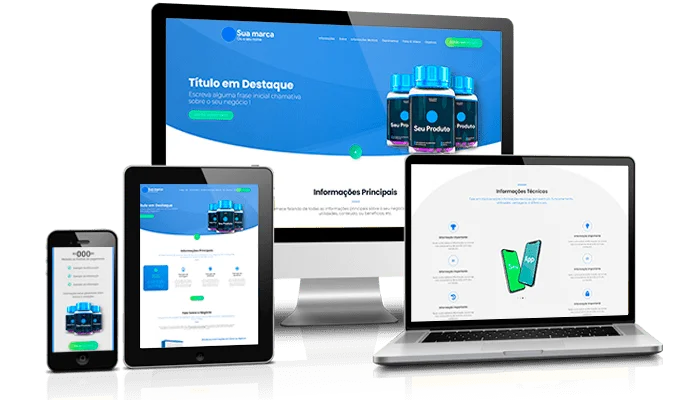Technology is shaping the future at an accelerated pace, and with it, parents’ concerns about how to prepare their children for the digital world. A common dilemma is: how to ensure that screen time becomes a tool for growth instead of a passive distraction? The increasingly clear answer lies in the universe of educational coding and robotics. Far from being a niche specialization, coding and robotics for kids are becoming a new form of literacy, as essential for the 21st century as reading and writing.
This article explores in depth the transition from a mere consumer of technology to a creator, revealing how coding and robotics empower children with essential life skills.
Success stories, such as that of Samaira Mehta, who at just 10 years old created a game to teach coding, and Thomas Suarez, who at 12 founded his own startup, are tangible examples of the innate potential that can be unlocked. These cases are not exceptions but rather proof that the right approach can transform a child’s natural curiosity into innovation and entrepreneurship, making learning as fun as playing video games.
Analyzing what parents are truly looking for, we realize that the search for coding and robotics courses for children is not just about training future programmers. The main motivation is to equip children with tools for success in life, alleviating concerns about an uncertain future and excessive screen time.
Focusing on the universal skills that coding develops, such as problem-solving and creative thinking, this article shows coding and robotics as pathways to the development of vital competencies. Our goal is to build your confidence and show practical solutions to daily challenges.
What coding and robotics for kids do for your child: Essential 21st-century skills
The value of coding and robotics for children extends far beyond the ability to write code. These activities are learning platforms that cultivate a set of transferable skills essential for academic, professional, and personal success in any field.
Computational thinking: A problem-solving mindset
Computational thinking is the ability to break down complex problems into smaller, more manageable parts, and then find a solution. This systematic approach is a fundamental skill for the 21st century, preparing children to face the challenges of the modern and digital world. By participating in the creation and recreation of games instead of just playing them, children learn to deal directly with concepts like hardware, software, data, and algorithms.
This practice stimulates logical reasoning and creativity, as it requires problem-solving to finalize projects. It is a methodology that aligns perfectly with STEAM education (Science, Technology, Engineering, Art, and Mathematics), demonstrating how educational robotics promotes meaningful and practical learning.
Logical reasoning, creativity, and perseverance
Coding stimulates critical thinking, creativity, and logical reasoning. The requirement to think in a structured and orderly way is crucial for problem-solving and decision-making. When coding, children learn to divide complex challenges into smaller steps, test different solutions, and persist in the face of errors. This last skill, perseverance, is one of the greatest benefits. Coding is, by nature, a process of trial and error, where frustration is overcome by the gratification of finding the solution. This helps to develop resilience and self-confidence, as the child discovers that they are capable of creating something from scratch, such as a game or a program.
Social and collaboration skills
Technology doesn’t have to be a solitary activity. Most coding and robotics projects are developed in groups, which encourages socialization, the division of responsibilities, and teamwork. These are social skills that will be useful in all aspects of life, from the school environment to a future profession. By collaborating, children learn to communicate their ideas, listen to their peers, and build projects together, fostering friendships and a sense of community with similar interests.
The fear of “screen addiction” is a real concern for parents. However, this same technology can be transformed into an educational asset. The solution is not to ban screen time, but rather to redirect it.
Instead of passively consuming games and videos, coding directs a child’s energy toward the active creation of content. This paradigm shift, from consumer to creator, aligns directly with parents’ concerns, converting a potential problem into a powerful opportunity for learning and development.
Starting the coding and robotics journey for kids: Ideal platforms and kits for beginners
One of the biggest barriers for parents is the uncertainty of where to begin. Fortunately, there are several accessible and intuitive tools, perfect for taking the first steps into the world of coding and robotics, even without any prior technical knowledge.
The world of visual programming: Starting with blocks
Visual programming, which uses graphical drag-and-drop blocks instead of text code, is the ideal entry point for children. The metaphor of building blocks, like LEGO®, makes learning programming logic simple and fun, and the intuitive interface makes it almost impossible to make syntax errors.
- Scratch: Created by MIT, Scratch is the most popular visual programming platform in the world. Free and with a vast online community, it allows children from 8 years old to create interactive stories, games, and animations. The logic is taught in a playful way, and the platform offers tutorials and ready-made projects to inspire the first steps. For younger children, ScratchJr is a simplified version for kids from 5 years old who have not yet mastered reading.
- Blockly Games: This platform consists of a series of educational games that teach fundamental programming concepts in a self-taught way, preparing students for more conventional text languages in the future.
- Other platforms: Other popular options, such as Alice, Swift Playgrounds, Code.org, and Grasshopper, also offer beginner-friendly environments.
Next, a comparative table of the most popular platforms:
| Platform | Recommended Age Range | Cost | Language | Main Projects |
|---|---|---|---|---|
| Scratch / ScratchJr | 5+ years (Jr), 8+ years (Main) | Free | Visual (Blocks) | Games, Animations, Interactive stories |
| Blockly Games | 8+ years | Free | Visual (Blocks) | Educational games (puzzles) |
| Alice | 10+ years | Free | Visual (Blocks) | Animations, Simple 3D games |
| Code.org | All ages | Free | Visual (Blocks) | Games, Themed courses (Minecraft, Star Wars) |
Educational robotics: Programming that comes to life
Robotics is the physical application of coding, allowing children to see their code come to life in real robots. This is a particularly engaging form of learning that combines science, technology, engineering, and mathematics (STEAM).
There are several robotics kits on the market, with options for all budgets and experience levels. Many kits are simple and intuitive, not requiring prior knowledge to get started.
- Makeblock: The Makeblock line offers popular kits for STEM education. The mBot and mBot2 are programmable robots ideal for beginners and more advanced students. The mBot2, designed for elementary and middle school students, offers enhanced hardware and connectivity, supporting languages like Scratch and Python.
- LEGO® Education: LEGO® kits like SPIKE and Mindstorms (EV3) are excellent for hands-on learning and the STEAM methodology. The approach is based on play and construction, making the educational process highly interactive.
- Accessible & Alternative Kits: The market also offers accessible kits with robust online support, such as Raspberry Pi kits, that allow for starting small projects and growing gradually.
The strategy of starting with free platforms like Scratch before moving to paid robotics kits or online courses is the most effective. This approach builds content credibility by offering genuine, immediate value, guiding the reader through a natural learning funnel. The affiliation with paid products, such as robotics kits (Makeblock, LEGO) and structured courses, is then presented as the logical next step to deepen knowledge, converting initial curiosity into a directed purchase.
Next, a table with robotics kit options:
| Robotics Kit | Age Range | Average Price | Developed Skills | Affiliate Opportunity |
|---|---|---|---|---|
| Makeblock mBot2 | 8+ years (Elementary/Middle) | $159.99 | Visual programming (mBlock) and Python, robotics, AI | Yes |
| Makeblock mBot Ranger | 10+ years | Variable | Coding, engineering, 3-in-1 robot design | Yes |
| LEGO® Education SPIKE | 6+ years | Variable | STEAM, collaboration, critical thinking | Yes |
| VEX Robotics | Various ages | Variable | Coding, educational robotics, competition skills | Yes |
The structured path: Guide to choosing the best online course for kids’ coding and robotics
While free platforms are an excellent starting point, a structured online course offers a complete curriculum and the guidance of a tutor, which is fundamental for children who are serious about coding.
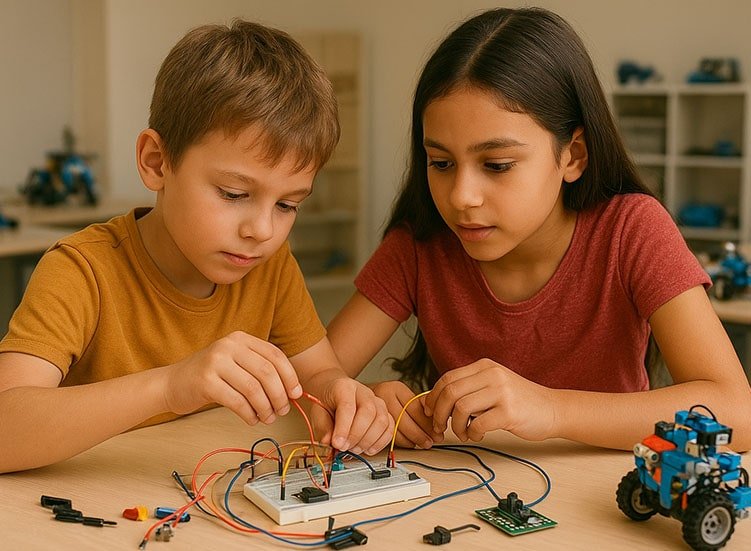
Why Invest in an Online Course?
A good online course in coding and robotics for children offers a progressive curriculum, with lessons that delve into specific languages and concepts, such as Python, LUA (used in Roblox), or even the development of apps and websites.
These courses provide a practical learning experience and often involve the creation of real robots and the handling of high-performance equipment like Arduino. Furthermore, most offer sessions in small groups, which allows for collaboration and interaction between students, or individual sessions for personalized learning.
Recommended course platforms for kids’ coding and robotics
- Kodland: One of the most prominent online coding schools, Kodland offers courses for children and teenagers, channeling the natural creativity of childhood into real projects, such as games and websites. The platform stands out for having over 200,000 satisfied students in 25 countries. Its course offerings include Roblox, Scratch, and Python, with lessons adapted for different age groups. The possibility of a free trial lesson is an attractive feature for undecided parents.
- Edutin Academy: Edutin is an online education platform that offers free courses with the option to acquire a certificate for an affordable fee. Its model provides access to high-quality content and offers the opportunity to obtain a certification that can be valuable in the future. For content creators, the Edutin affiliate program offers a 10% commission on each certificate purchase.
In addition to these, other platforms like Khan Academy and Udemy also offer introductory coding courses, which can serve as complementary alternatives, depending on the child’s interest and age. The intelligent choice of an online course is a strategic step to ensure that learning is continuous, structured, and truly effective.
❓ (FAQ) Frequently Asked Questions from Parents about Coding and Robotics for Kids (And the answers they need)
The good news is there isn’t an exact age to start. Thanks to visual tools like ScratchJr, children as young as 5 can take their first steps. The important thing is to choose a platform that’s fun and respects your child’s learning pace.
This is one of the most frequent questions. Even if a child doesn’t pursue a career in technology, the skills they develop are universal and transferable. Logical thinking, problem-solving, creativity, and perseverance are valuable in any field, from marketing to medicine. Furthermore, technology is becoming an integral part of all professions, requiring professionals in every area to use technology as a foundation.
No, robotics and coding have no gender. There are excellent female professionals in the field, and it’s essential to break down this myth by encouraging equal opportunities in all careers.
Yes. The best educational robotics courses and programs are hands-on and ensure the student will have contact with virtual technologies and high-performance equipment like Arduino, in addition to educational software. The handling and creation of real robots are essential for meaningful learning.
Conclusion on coding and robotics for kids: A lifelong investment
Coding and robotics are much more than a technological hobby; they are an investment in a child’s cognitive and emotional development. By cultivating computational thinking, logical reasoning, and creativity, these activities prepare young people for a future where adaptability and problem-solving skills will be more valuable than ever.
The options are vast, from free platforms like Scratch for the first steps, to structured online courses with access to advanced languages and robotics kits that bring coding into the physical world. The right choice will depend on the child’s interest and age, but the important thing is to take the first step.
The investment in your child’s digital education is one of the most important you can make. The skills they acquire today will shape their success tomorrow, regardless of the career they choose. Embrace the future of education and prepare your child to be a creator, not just a consumer. Explore the recommended courses and kits and start building the skills of tomorrow, today.
Click here for more content on Children & Education.