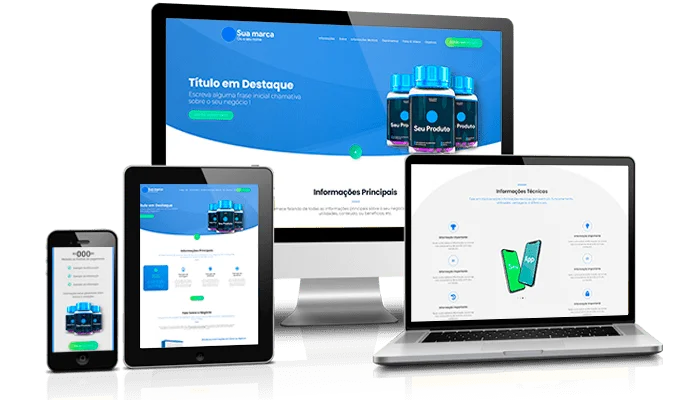Do you feel like the day flies by and you barely finish half of what you planned? The good news is that there are apps to boost productivity—simple and often free tools that can help transform your routine effortlessly.
In this article, you’ll discover the best productivity apps, learn how to use them effectively, and explore practical strategies to stay productive even when time is short.
🧠 Why are apps to boost productivity and organize your routine essential?
Organizing your daily routine is key to improving productivity—and it’s about much more than just “planning ahead.” It’s a core skill for living with less stress, avoiding wasted time, and reaching your goals more consistently. Plus, a well-managed routine leads to real-life gains: more time for your health, studies, better work performance, and even increased income.
The secret? Apps that work like personal assistants—helping you remember tasks, visualize appointments, track habits, and stay focused.
📲 The best apps to boost productivity and organize your daily routine (free and easy to use)
- 1. Google Calendar – Perfect for managing appointments, meetings, and daily reminders. Completely free and syncs with Gmail and Android.
- 2. Todoist – One of the most popular task list apps in the world. Clean, intuitive interface with features like priorities, tags, and project organization.
- 3. Notion – A true digital Swiss army knife. Create pages, lists, schedules, databases, and even productivity journals—all in one place.
- 4. Trello – Organize your tasks like digital sticky notes. Widely used by teams but also great for home organization and study planning.
- 5. Habitica – Turns your routine into a game. Complete tasks to earn rewards and level up. Great for those who need fun to stay motivated.
- 6. ClickUp – A powerful professional tool with a free basic plan. Ideal for tracking productivity with charts, reports, and automation features.
🛠️ How to choose the best productivity apps for your lifestyle?
Before installing multiple apps and abandoning them a week later, ask yourself:
- Do you prefer visual layouts or simple to-do lists? → Try Trello or Todoist.
- Already using Google tools? → Google Calendar is the easiest choice.
- Need an all-in-one solution? → Notion has you covered.
- Want to gamify your routine? → Habitica is a fun option.
The key is to test just one or two apps at a time and adapt them to your real-life routine—not an idealized version of it.
⏱️ Practical tips to improve productivity
- Start your day with 3 main tasks (not 10): Use a simple to-do list app like Todoist.
- Create time blocks (time blocking): Google Calendar and Notion work perfectly for this.
- Review your routine weekly: Use a weekly page on Notion or Trello.
- Set reminders and automations: ClickUp is great for this purpose.
- Avoid notification overload: Turn off alerts that aren’t essential.
💡 Real-Life Example: weekly routine with free apps
Imagine someone who works from home, studies online, and takes care of kids. A functional app combination could be:
- Google Calendar: Fixed time slots for appointments, classes, meetings, and breaks.
- Todoist: Daily checklist for quick tasks (groceries, calls, reminders).
- Notion: Monthly planning, goals, and healthy habit tracking.
With just 15 minutes a day, you can keep this system running smoothly and enjoy the results: more focus, fewer forgotten tasks, and even a better quality of life.
🛍️ Recommended products andservices
- Google Nest Hub – Smart assistant with a screen to display tasks, weather, reminders, and more. Click here to view.
- Minimalist Paper Planner – For those who love writing by hand and want to combine digital and analog tools. Click here to view.
- Productivity Course with Notion – Perfect for anyone wanting to learn how to use Notion strategically.
- QCY H3 Noise-Canceling Headphones – Great for blocking background noise and creating a focused work environment. Click here to view.
❓ FAQ – Frequently Asked Questions about apps to boost productivity:
Todoist, Google Calendar, Notion, Trello, and Habitica are among the most recommended. They offer free versions and practical features to support your daily routine.
Yes. Most of these apps are user-friendly and offer tutorials or ready-made templates to help beginners get started easily.
Some apps offer partial offline functionality, like Notion and Todoist. Any changes made offline are automatically synced when you’re back online.
Absolutely. Having a structured routine reduces distractions, improves focus on priorities, and enhances time management—leading to better productivity overall.
Notion is ideal for managing multiple areas of life—work, study, and home—in one place. It allows you to create fully customized pages for each context.
Habitica is perfect for that. It turns your task list into a game, rewarding you and leveling up your character as you complete goals. It makes organizing more fun and engaging.
🙌 Conclusion: Final Thoughts on Apps to Boost Productivity
You don’t need to change your entire life to have a more productive routine. With the right productivity apps and a bit of consistency, you can gain time, reduce stress, and stay focused on what really matters. Start small—choose one tool and try it for 7 days.
📈 Discover 4 More Complementary Apps for Focus, Mental Health, and Screen Time
Here are some extra tools to help you stay focused and take care of your well-being:
- Forest – Stay focused by keeping your phone away.
- Pomofocus – Use the Pomodoro technique online.
- Headspace or Meditopia – Apps for mindfulness and breathing exercises.
- RescueTime – Monitor and manage your screen time on the computer.
📚 Extra Resources for Those Who Want to Go Deeper
If you’re looking to improve not just your productivity but also your overall well-being, don’t miss our article: Short breaks to relax, improve focus and well-being.
Enjoyed this content? Share it with a friend or family member who always forgets their tasks!
Click here for more content on Technology & Innovations.