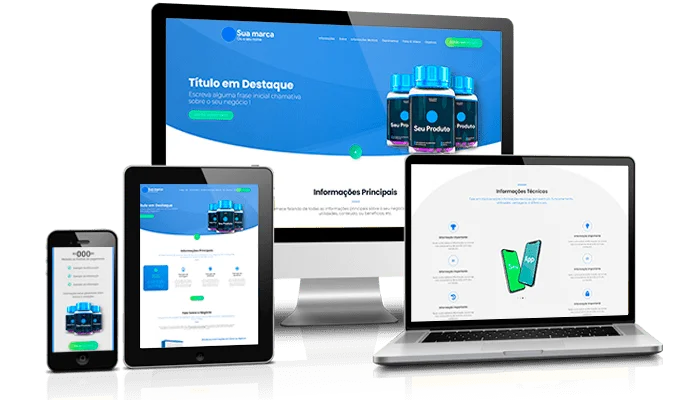The children’s book market has always been one of the most profitable sectors in publishing. With the arrival of artificial intelligence (AI), creating children’s e-books and selling has become faster, more accessible, and scalable—even for those who can’t draw or write professionally.
So, how about learning the step-by-step process of creating enchanting stories, illustrating them, and publishing them for sale using AI tools, from idea conception to marketing strategies? The goal is to turn your creativity into a highly profitable source of passive income.
Why Invest Time in creating children’s E-books?
Creating and selling children’s books has always been challenging: it required time, illustration skills, and editing knowledge. Today, AI handles much of this work, allowing anyone with a good script and planning to release their own title.
Main Advantages:
- Low production cost – no need to hire expensive illustrators.
- High sales potential – children’s books have a constant audience.
- Scalability – the ability to create multiple titles in a short time.
- Passive income – continuous sales on digital platforms.
As promised, let’s move on to the step-by-step guide on how you can easily create and sell children’s e-books.
Step 1 to Creating Children’s E-Books – Researching and Validating Ideas
Before writing, it’s essential to validate demand.
Tools like Google Trends, Semrush, and Ubersuggest help identify the most searched topics and niches.
Examples of Profitable Children’s Niches:
- Educational stories about values (friendship, respect, environment).
- Stories about professions (doctor, astronaut, engineer).
- Interactive adventures with choose-your-own-path elements.
- Bilingual books for children.
💡 Tip: also research marketplaces like Amazon Kindle and Lulu to see which children’s books are bestsellers.
Step 2 to Creating Children’s eBooks – Creating the Story with AI
Tools like ChatGPT, Claude AI, or Copy.ai can generate original story scripts.
You can create a prompt like this:
“Create a children’s story for ages 5 to 8, using simple language, a positive moral, and fun characters. Divide it into 10 pages, with a short sentence per page, ready for illustrations.”
💡 Example of AI-generated result:
Title: Luna and the Secret of the Stars
Summary: Luna, a curious girl, finds a magical map leading to the brightest star. Along her journey, she learns about friendship and courage.
Step 3 to Create Children’s eBooks – Creating Illustrations with AI
Today, there are several generative AI tools that allow you to create child-friendly illustrations:
- MidJourney – excellent for artistic illustrations.
- DALL·E (OpenAI) – integrated with ChatGPT, easy to use.
- Bing Image Creator – free and high-quality.
- Stable Diffusion – for those who want more control over style.
- ChatGPT – just type your prompt describing the image; make sure to specify that you want an illustration.
💡 Sample prompt for a children’s illustration:
“Illustration of a curly-haired girl wearing a blue cape, looking at the starry sky, watercolor style, soft colors, child-friendly art.”
Step 4 to create children’s e-books – Putting together the e-book
With text and illustrations ready, you’ll need to assemble the book in the appropriate format (PDF, EPUB, or MOBI).
Recommended Tools:
- Canva – easy, with ready-made book templates.
- Book Bolt – specialized for Amazon KDP.
- Atticus – professional publishing format.
Include:
- Attractive cover.
- Large, readable font.
- Images aligned with the text.
- Copyright page.
Step 5 to Creating Children’s E-Books – Publishing and Selling
You can sell your e-books on various platforms:
| Platform | Audience | Advantages |
|---|---|---|
| Amazon KDP | Global | Largest e-book marketplace |
| Etsy | Global | Great for illustrated and digital books |
| Google Play Books | Global | Integrated with the Google ecosystem |
| Your own website | Custom | Keep 100% of the profit |
💡 Strategy: publish the same book on multiple platforms to expand reach.
Step 6 to Create Children’s E-Books – Marketing and Sales
A good children’s book doesn’t sell itself. You need a solid digital marketing strategy.
Effective Tactics:
- Create a profile on Instagram or TikTok sharing snippets from the book.
- Offer a free sample to capture emails.
- Partner with parenting and education influencers.
- Create targeted paid ads for parents and teachers.
Step 7 (Bonus): Avoid Common Mistakes When Creating and Selling Children’s eBooks
Even following all previous steps, some mistakes can hurt your e-book sales. Here are common pitfalls and how to avoid them:
- Using a generic AI prompt without reviewing: While AI is a powerful tool, content generated without review can contain inconsistencies, unsuitable information for children, or an uninspiring narrative. Always read, adjust, and personalize your content to make it unique and engaging.
- Using low-resolution images: Blurry or pixelated illustrations give a sense of unprofessionalism. Always use high-resolution images (300 dpi for print and at least 1080px on the largest side for digital reading).
- Ignoring the cover (lack of visual impact): The cover is the first contact readers—or parents—have with your book. A poorly designed cover can turn away potential buyers, even if the content is excellent. Invest in an attractive, colorful design appropriate for the age group.
- Setting the price too high or too low: A price above average may scare buyers away, while a very low price may suggest low quality. Research similar books and price yours competitively, considering quality and your target audience.
Practical examples of children’s e-books created with AI
To make the process clearer, let’s imagine some practical examples you can create using artificial intelligence:
- Adventures of the Curious Little Sun – An illustrated e-book about a small sunbeam traveling the world, discovering different cultures, with images generated in MidJourney and text produced in ChatGPT.
- The Dream Guardian Fairy – A short bedtime story illustrated with AI and formatted in Canva, ideal for children ages 3 to 6.
- The Robot Who Wanted to Be a Musician – A fun narrative about a robot learning about emotions and music, perfect for teaching values like persistence and creativity.
💡 Tip: Create a portfolio with covers and illustrative excerpts to showcase on social media and attract your audience.
Example of a cover image:
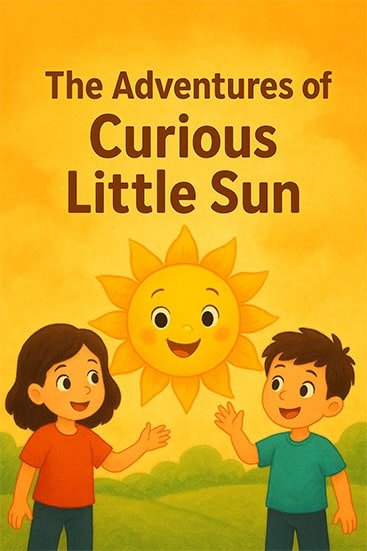
Strategies to Sell Children’s E-Books and Reach More Readers
After creating your e-book, it’s time to think about how to turn it into sales. Here are some simple and effective strategies:
- Create an author profile on Amazon – Use Amazon Author Central to gather all your books and present your biography to readers.
- Leverage social media – Share illustrated snippets on Instagram, TikTok, and Pinterest. Show behind-the-scenes of creation and AI-generated illustrations.
- Set up a landing page – Offer a free chapter in exchange for the reader’s email and build a list to announce new releases.
- Join author communities – Participate in Facebook groups, writer forums, and online events focused on children’s literature.
- Invest in targeted ads – With a small budget, you can reach parents and teachers seeking quality children’s content.
- Personalized educational stories – Create books where the child’s name is inserted into the story. Great for gifts.
- Themed collection – Release 5 e-books about animals, each with a different lesson.
- Bilingual book with audio – Create an e-book in English and Spanish (or Portuguese) with narration, expanding your audience.
💡 Bonus Tip: combine several of these strategies to create a continuous flow of new readers, increasing both visibility and sales.
Extra Monetization
In addition to direct sales, you can monetize through:
- Affiliate links for those interested in marketing your book.
- Physical products derived from the book (t-shirts, mugs, keychains, plush toys).
- Licensing for schools and educational platforms.
❓ (FAQ) Frequently Asked Questions about creating children’s e-books
Yes, but it’s important to review the content and adapt it to the target audience.
No, publishing is free, and you receive royalties per sale.
PDF is the simplest, but EPUB is ideal for reading on devices.
Yes, as long as you hold the copyright to the content.
It depends on your goal. Books for children ages 3 to 6 typically have more illustrations and less text, while books for ages 7 to 10 allow for longer narratives.
It’s not mandatory to start selling, but registering your work guarantees legal protection against copying and plagiarism.
On average, 1 to 3 days, depending on the complexity of the story, number of illustrations, and editing.
Research the prices on platforms like Amazon KDP and adjust accordingly based on the quality, book size, and target audience.
Conclusion on how to creating children’s e-books
Creating children’s e-books with artificial intelligence is a unique opportunity to combine creativity with passive income. With the right tools, you can release professionally-quality books in just a few days and reach a global audience.
📝 3-Step Action Plan:
- Choose your theme and target age group this week.
- Create the script and illustrations with AI next weekend.
- Publish your e-book by the end of the month.
Did you enjoy this guide? Share it with someone who loves children’s stories and wants to turn it into a business.
Click here for more content on Careers & Entrepreneurship.